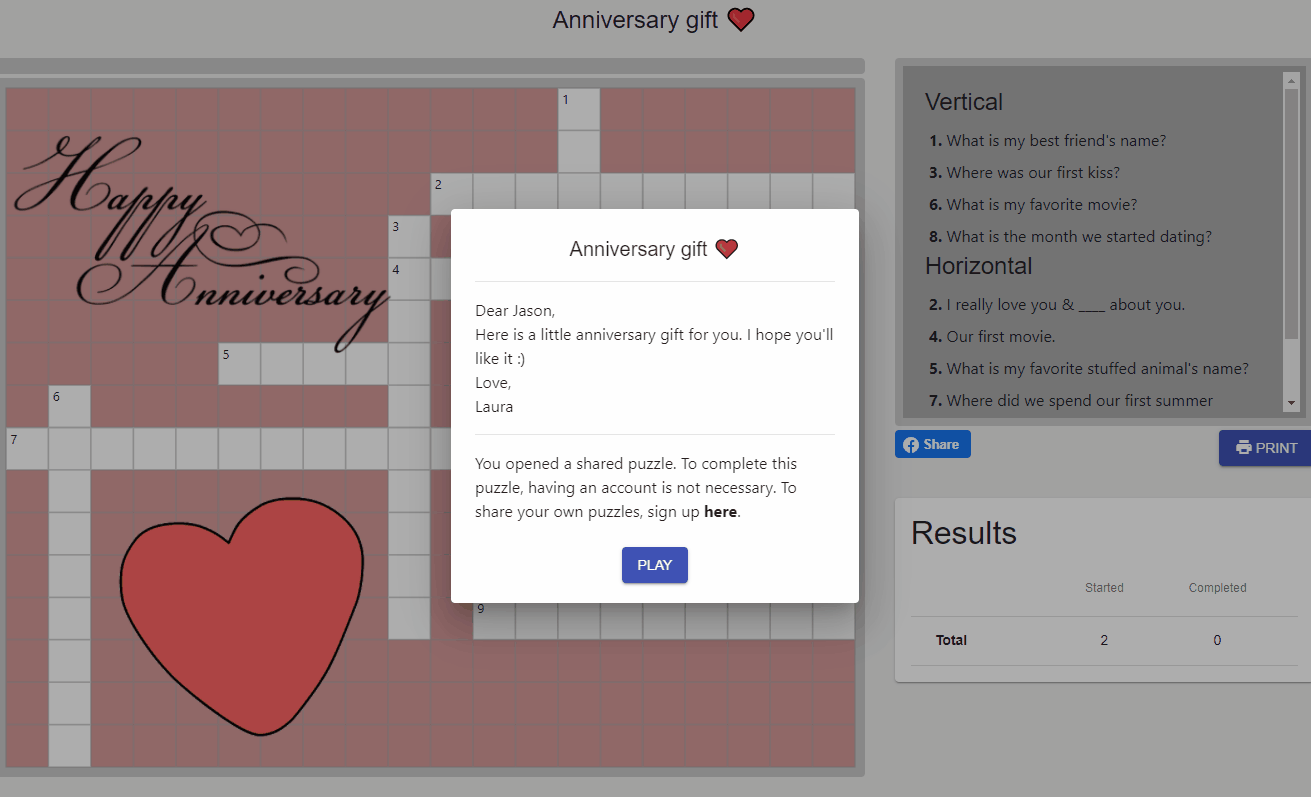Crossword puzzle maker tutorial
Crossword maker basic features
Give a custom title to your crossword, and it will be visible on the header of the printed document, also on the top of the online playable version. Our crossword maker supports emojis, so don’t be afraid to add some personality to your creations!
Also on the crossword editor page you can see a live preview of the crossword you are creating.
If you are not satisfied with the puzzle layout, just press the rearrange icon on the toolbar until you find the perfect one.
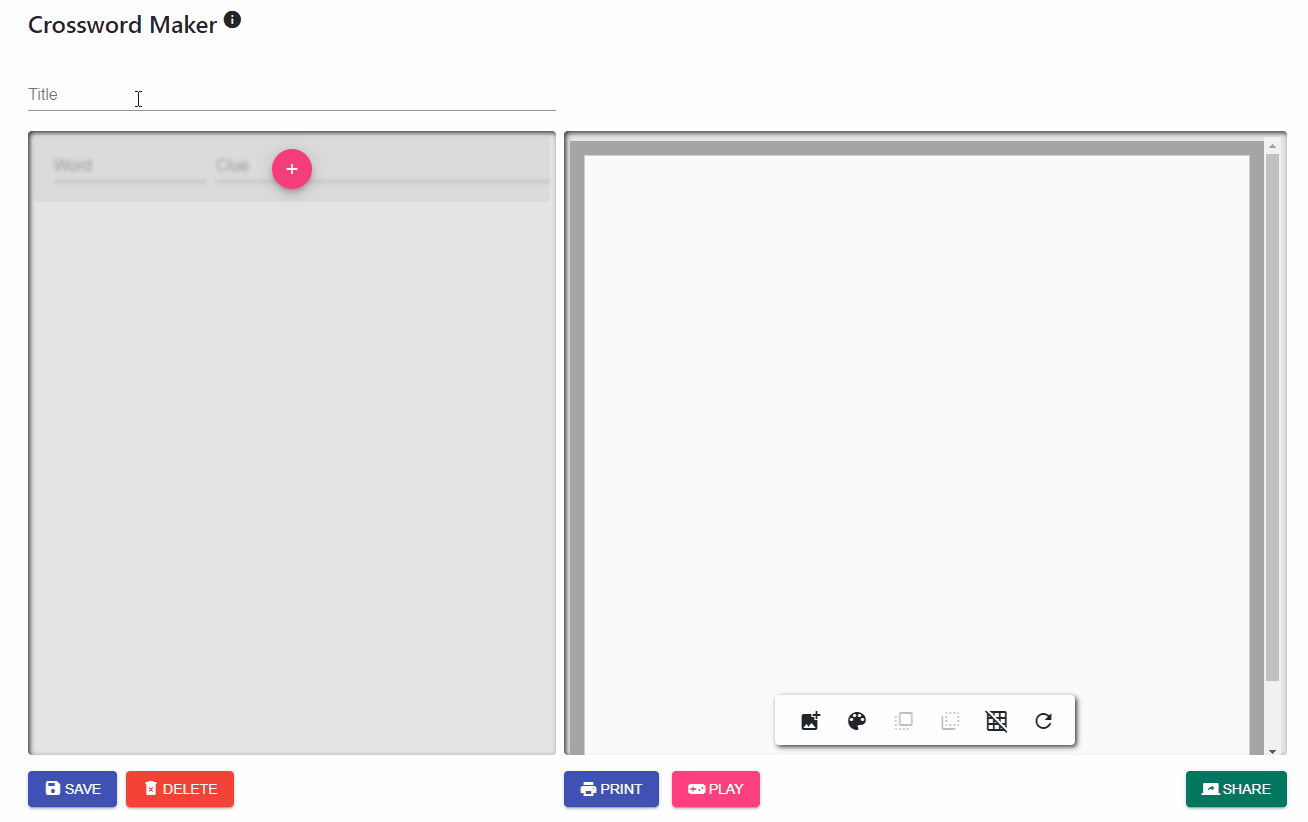
Use custom colors on your crossword
The crossword maker allows you to use custom colors and opacity. Press the colors icon on the toolbar to access it.
Text colors:- Entered value: Entered values which have not been validated yet.
- Valid value: Color of the correct answers when you share your puzzle with the "Word-level feedback" sharing option.
- Invalid value: Color of the incorrect answers when you share your puzzle with the "Word-level" or "Character level" feedback sharing option.
- Grid: Color of the grid.
- Active cell: Color of the cells which accept input.
- Inactive cell: Color of the cells which don't accept input.
Press the reset button to apply the default colors on your crossword.
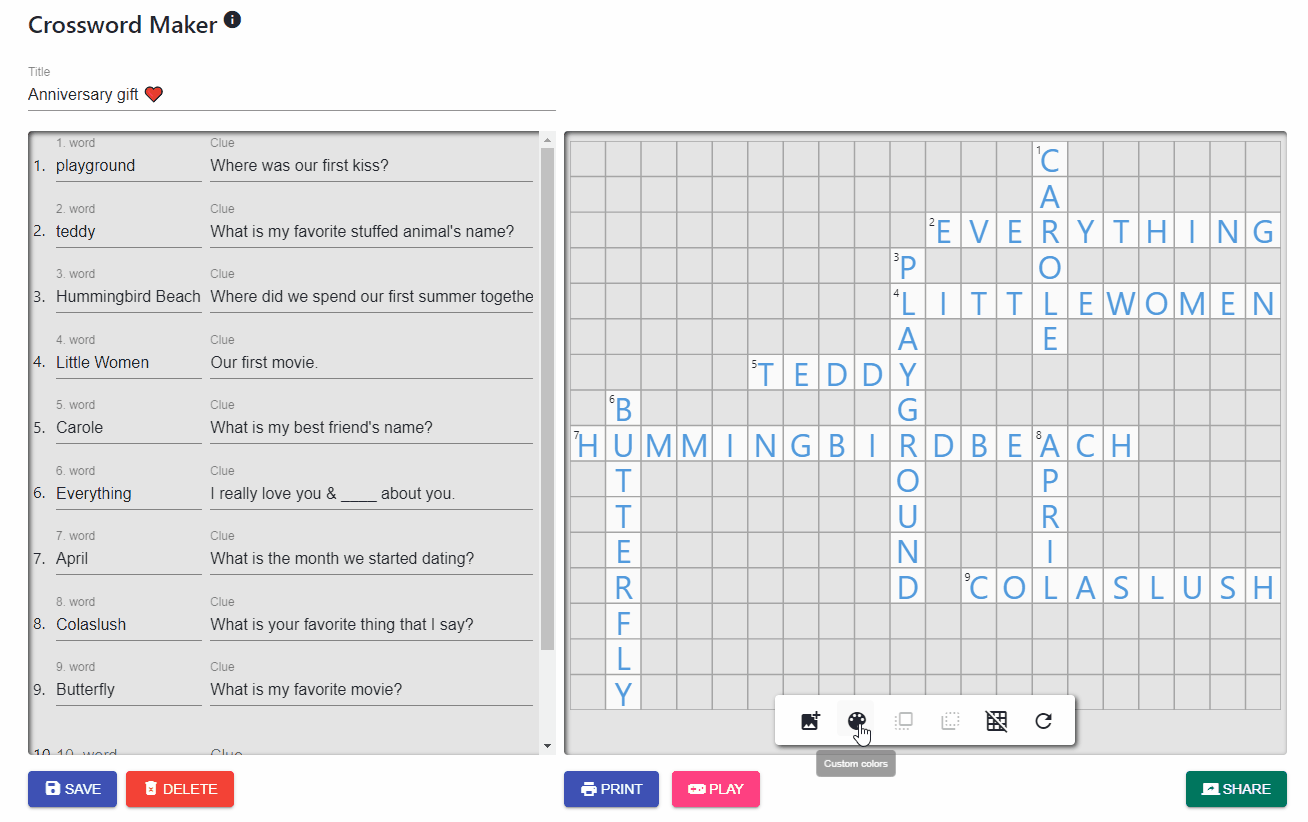
Pimp up your crosswords with images
The crossword maker supports images (jpg, png, gif) as well. Press the "add image" button on the toolbar to add your favorite pictures to the puzzle. Drag the pictures to move them around and resize them by grabbing on their corners.
Press the “Delete” button to remove them. You can even add animated gifs!
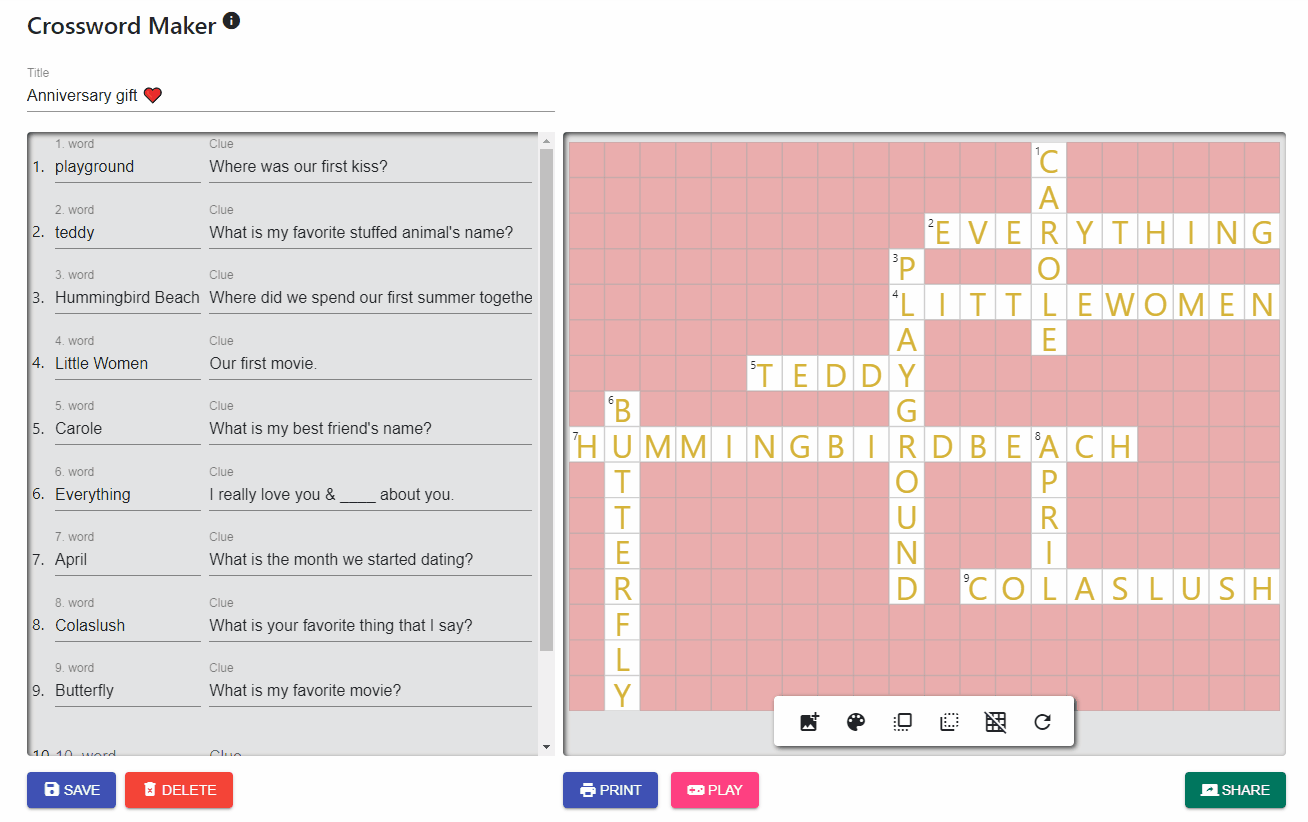
Share your crossword online
After you finish your crossword, share it online with your friends and family! There are some custom settings that you can tweak while sharing a puzzle.
Accessibility:- Public: Anyone can play with your puzzle via the shared link. View and complete counter will be visible, and it can be shown in the Latest 10 Puzzles.
- Authorized: Only registered users can play with your puzzle via the shared link. All email addresses and game progress will be shown. Your crossword won't be shown in the Latest Puzzles section.
- WordPress plugin: Same as public features, and you can use your custom crossword on your WordPress website as a plugin.
- No feedback of correctness No feedback is provided.
- Character level feedback: Feedback is provided after every character input.
- Word-level feedback: Feedback is provided after every word input.
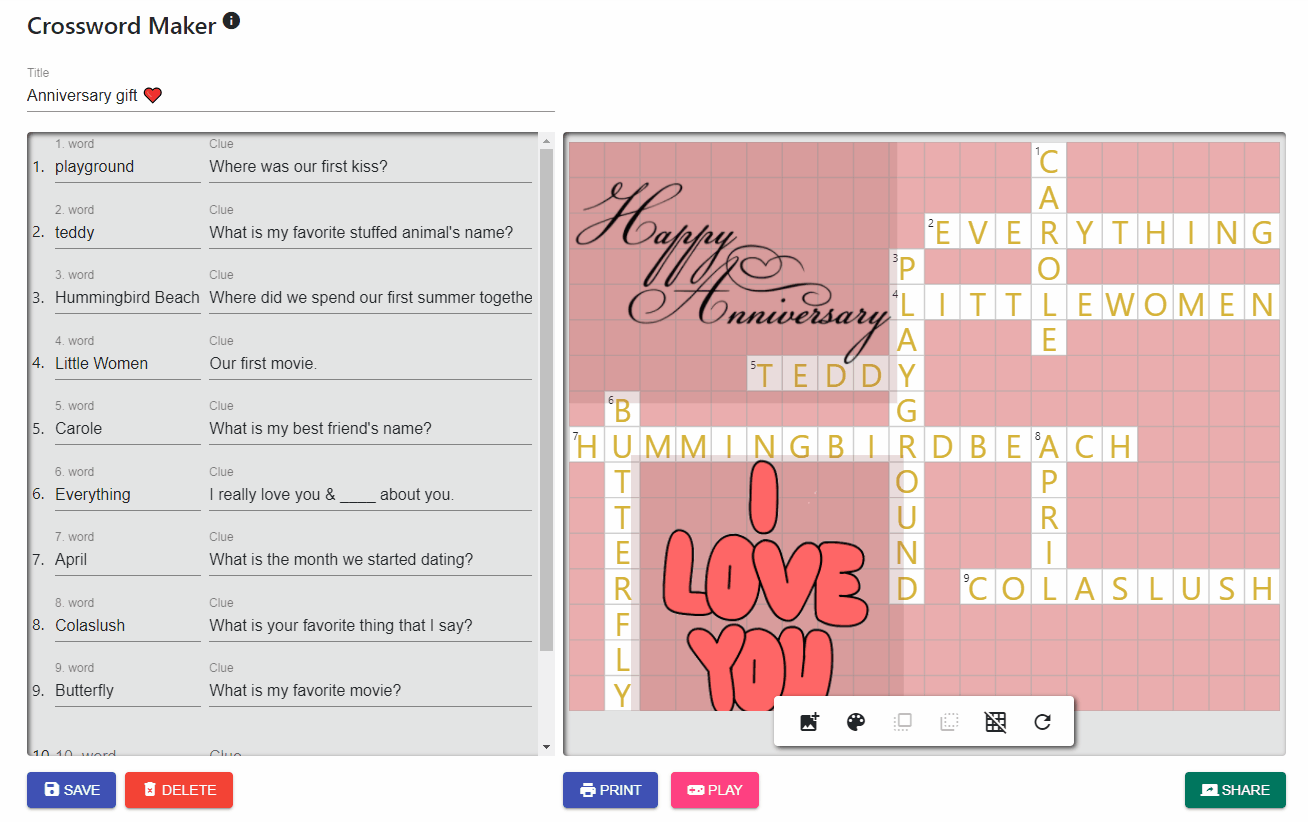
Print your crossword
There is a really good opportunity to play with your own crosswords on paper.
Press the PRINT button and we create a high quality printable version of your custom crossword!
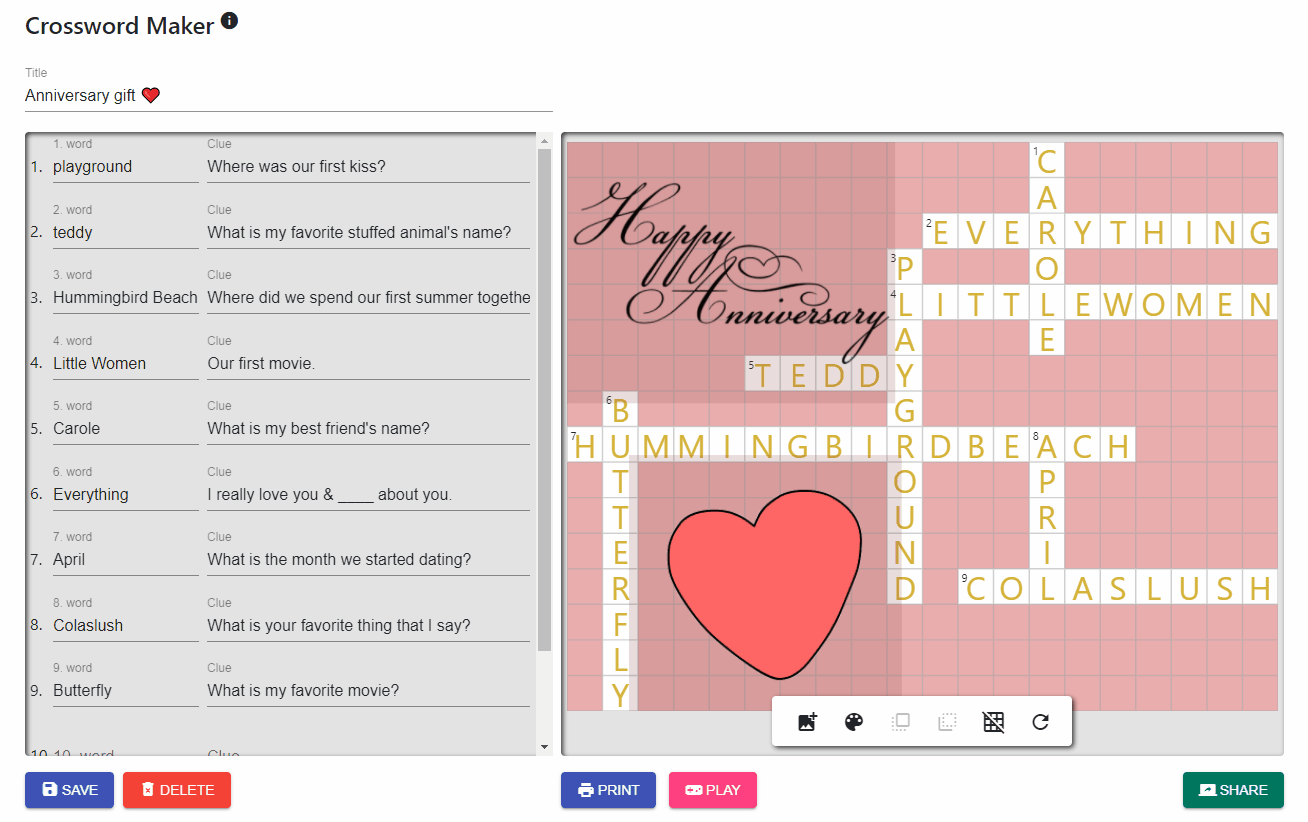
Let others to play with your shared puzzle
It is the time to test your friends' crossword skills. After you share your puzzle just send the link to them.
Under Crossword > Shared Puzzles you can follow the viewed and completed counter.
If you check the "Login required" sharing option you can also follow the progress of the players. In this case players need to create an account first.
Now let’s create some crossword masterpieces!